In today’s digital age, online privacy has become a significant concern for both individuals and businesses. One of the lesser-known techniques that can compromise privacy is browser fingerprinting. This article delves into what browser fingerprinting is, the technology behind it, and its applications in both business and household settings.
Understanding Browser Fingerprinting
Definition of Browser Fingerprinting
Browser fingerprinting is a method used by websites and advertisers to collect information about a user’s device configuration and browser settings. By compiling various data points, they create a unique “fingerprint” that can identify and track users across different websites without the need for cookies or explicit consent.
How Does Browser Fingerprinting Work?
When you visit a website, your browser sends specific information to the server to optimize your experience. This information includes:
- Browser type and version
- Operating system
- Installed plugins and fonts
- Screen resolution and color depth
- Language and time zone settings
- Device hardware capabilities
By combining these seemingly innocuous details, a unique profile of your device and browser is created. This fingerprint can be used to recognize you on subsequent visits or across different websites that share fingerprinting data.
The Technology Behind Browser Fingerprinting
Browser fingerprinting relies on JavaScript and other scripting languages that run in the background when you load a webpage. Scripts can query your browser for specific details and settings, often without your knowledge. Techniques such as canvas fingerprinting, WebGL fingerprinting, and audio context fingerprinting exploit the way your browser renders content to extract unique identifiers.
The Purpose of Browser Fingerprinting
Tracking Without Cookies
Traditional tracking methods rely on cookies—small files stored on your device. However, privacy regulations like the GDPR have made cookie-based tracking more challenging. Browser fingerprinting provides an alternative that doesn’t require storing data on the user’s device, making it harder to detect and block.
Enhancing Security Measures
While often associated with privacy invasion, browser fingerprinting can also enhance security. Financial institutions and online services use it to detect fraudulent activities by recognizing unusual device configurations or patterns associated with bots.
Applications in Business
Targeted Advertising and Marketing
Personalized User Experience
Businesses use browser fingerprinting to deliver personalized content and ads. By understanding user preferences and behavior, companies can tailor their marketing strategies to increase engagement and conversion rates.
Cross-Site Tracking
Advertisers track users across multiple websites to build comprehensive profiles. This data helps in creating targeted advertising campaigns that are more likely to resonate with the intended audience.
Fraud Detection and Prevention
Identifying Malicious Activities
Financial institutions employ browser fingerprinting to detect and prevent fraud. By recognizing unfamiliar device configurations or suspicious activity patterns, they can flag potential security threats.
Account Security
Online platforms use fingerprinting to ensure that account access is legitimate. If a login attempt comes from a new or altered fingerprint, additional verification steps may be triggered.
Web Analytics and Performance Optimization
User Behavior Analysis
Understanding how users interact with websites helps businesses optimize user experience. Browser fingerprinting provides insights into device capabilities, allowing for better design decisions.
Load Balancing and Resource Allocation
By recognizing the types of devices accessing their services, companies can allocate resources more efficiently, improving website performance and reducing costs.
Applications at the Household Level
Content Personalization
Customized Recommendations
Streaming services and news websites use browser fingerprinting to recommend content based on your device and browsing history, enhancing your online experience.
Parental Controls and Security
Monitoring and Restricting Access
Parents can utilize browser fingerprinting technologies to monitor their children’s internet usage and restrict access to inappropriate content.
Privacy Concerns and Data Protection
Awareness of Tracking
Understanding browser fingerprinting empowers individuals to take steps to protect their privacy. Using privacy-focused browsers or extensions can mitigate unwanted tracking.
Avoiding Price Discrimination
Some online retailers adjust prices based on user data. By masking or altering your browser fingerprint, you can prevent dynamic pricing algorithms from unfairly affecting you.
Mitigating Browser Fingerprinting
Using Privacy-Focused Browsers
Browsers like Tor and Brave are designed to minimize fingerprinting by standardizing the information shared with websites.
Browser Extensions and Add-ons
Tools like Privacy Badger, uBlock Origin, and NoScript can block scripts that attempt to fingerprint your browser.
Regularly Updating Software
Keeping your browser and operating system updated reduces vulnerabilities that can be exploited for fingerprinting.
Ethical and Legal Considerations
Compliance with Privacy Laws
With regulations like the General Data Protection Regulation (GDPR) and the California Consumer Privacy Act (CCPA), businesses must navigate legal complexities when using fingerprinting techniques.
Transparency and Consent
Ethical use of browser fingerprinting involves transparency with users and obtaining consent where required, fostering trust and respecting user privacy.
Conclusion
Browser fingerprinting is a powerful tool that serves various purposes in the digital landscape. While it offers benefits in security and personalized experiences, it also poses significant privacy risks. Both businesses and individuals must understand the implications to make informed decisions about its use and mitigation.
By being aware of how browser fingerprinting works and its applications, you can take proactive steps to protect your privacy or leverage the technology ethically in a business context.


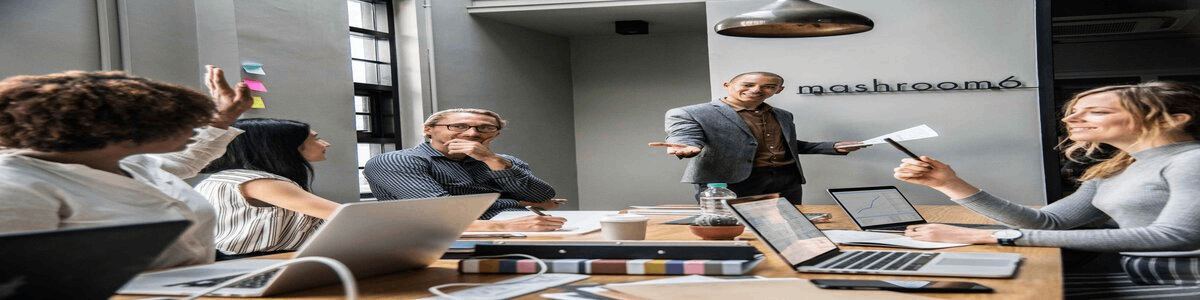



Leave a Reply